

Bet365 Audio Options are one of the lesser-known features available on the platform, yet they offer unique advantages for sports fans and bettors.
Whether you're following horse racing, greyhound racing, football, or cricket, these audio options provide a convenient way to stay engaged with live events.
Here are ten reasons why Bet365 Audio Options are a must-use feature for customers at bet365 Sport.
Always remember to gamble responsibly.
Check out bet365’s Safer Gambling page for more details.

Bet365 offers live audio commentary for four major sports: horse racing, greyhound racing, football, and cricket. Whether it's the thrill of a photo finish at the racetrack or the tense final overs of a cricket match, the service ensures you never miss the key moments.
The audio options are free for all Bet365 customers. Simply log into your account, navigate to the feature, and start listening. There's no need for additional subscriptions or hidden charges.
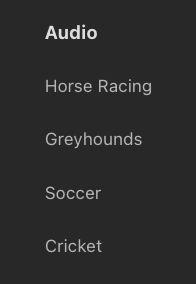
If you’re constantly on the move, Bet365 Audio Options are a lifesaver. Whether commuting, travelling, or simply multitasking, you can plug in your earphones and stay updated without the need to watch a screen.
Unlike live streaming, which consumes significant amounts of data, audio commentary is data-efficient. This makes it a great choice for users with limited data plans or those accessing the service via mobile networks.
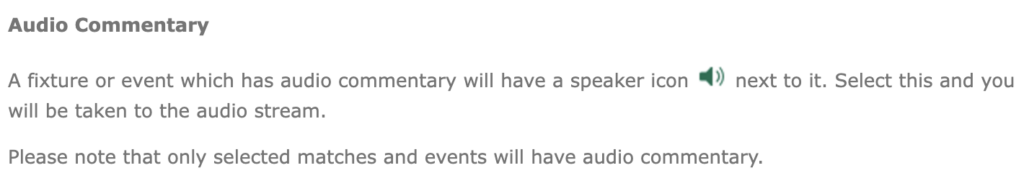
Bet365 Audio Options are fully compatible with the Bet365 mobile app and mobile-optimised site. This ensures you have access to live sports audio wherever you are, whether on your smartphone or tablet.
Open Account Offer:
Bet £10 Get £30 in Free Bets
Min Deposit: £5 – Expiry: 30 days – Min Odds: 1/5 (1.20)
Audio options are seamlessly integrated into the In-Play section of the Bet365 site. Events with available commentary are marked with a speaker icon, making it easy to identify and access audio feeds for live betting opportunities.
The service uses professional commentary from trusted sources. For instance, SiS commentary is used for horse and greyhound racing, ensuring comprehensive and reliable coverage of these events.
Bet365 Audio Options cater to various situations where video streaming isn't feasible:
Finding the audio options is straightforward:
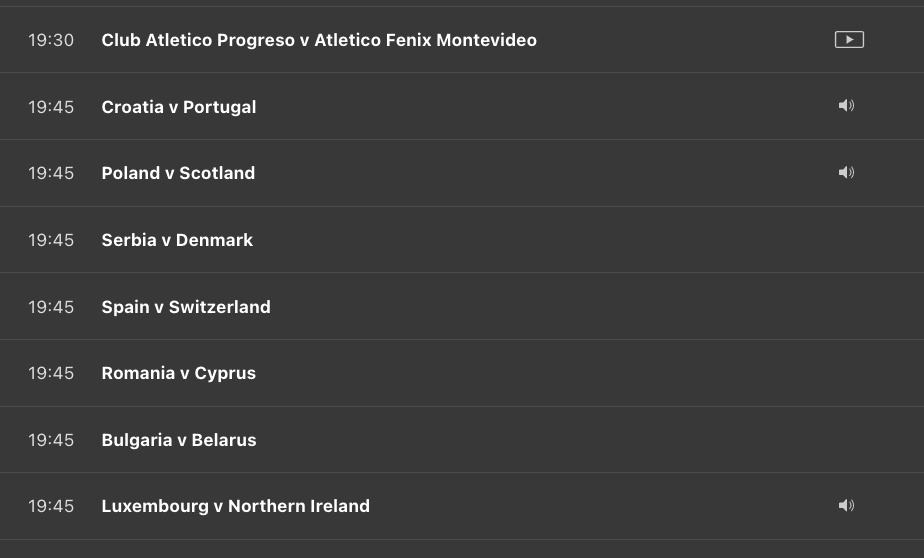
For bettors, having live commentary can be crucial for making informed decisions. Audio updates provide real-time insights into game momentum, player performance, and other factors, giving you an edge in In-Play betting.
Bet365 Audio Options are an invaluable feature for sports enthusiasts. Whether you're unable to watch live streams or simply prefer the convenience of audio updates, this service is a brilliant addition to Bet365’s offerings. Best of all, it’s completely free and accessible on both desktop and mobile platforms.
Take advantage of Bet365 Audio Options today to stay connected to your favourite sports in any situation. And as always, remember to gamble responsibly.
There are two ways you can access the Audio Options at bet365 Sport.
The first is to scroll to the foot of the home page. Listed in the third column near the foot of the page are the currently available Audio options for Horse Racing, Greyhounds, Soccer and Cricket.

Alternatively, you can go to the In-Play betting section, find the schedule and look through the list for any event that has a speaker icon (right) next to it. These are the events that will have live audio commentary available.
Commentaries are provided by a different service provider depending on which sport and event you are listening to using the bet365 Audio Options.
For Greyhound Racing and Horse Racing, bet365 uses the popular SiS commentary for all the races covered by audio. This is the same service that you can often hear in bookmakers and with some online radio services.
Commentary for cricket and soccer is usually taken from a feed from a reputable commentary service that matches your language requirements. This will differ from fixture to fixture and vary depending on where the fixture is taking place in the world.
There are a number of reasons why In Play betting fixtures may not have an audio option. They include:
Yes, provided that the event you are live streaming has a commentary available, then you can keep track of the game using the audio only.
To do this, simply log into your bet365 account and go to the game you want to keep track of using audio. Click to open the live stream and ensure that the commentary is working and select the volume you want for the commentary.
Then simply minimise the screen (do not click on the X to close the stream). The live stream should disappear from your device but the audio still be available.
The easiest way to find the bet365 Audio Options for the next few days is to head to the In Play betting section and then scroll through the options to the Schedule.
Using the Schedule, you can click on your chosen sport and review the list of streaming options for events coming up over the next few days.
Any events with an audio commentary available will be marked with the speaker icon.
This is preferable to using the Audio option at the foot of the bet365 home page as the links there only take you to the available audio commentaries available at the time you are on the site.
#AD Bonus Referrer Code is an affiliate of the brands we promote throughout this site. While we strive to maintain accuracy throughout our content, we do receive compensation for this promotion.
© 2025 BonusReferrerCode.com – All Rights Reserved
Worried about your gambling? When the fun stops – STOP!