It’s been a busy few months for the engineers in charge of the Bet365 Poker software. First up, the last six months has seen a radical overhaul of the software. First mobile poker players at 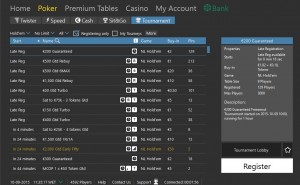 Bet365 were given the good news that in addition to sprint poker and cash table games, they could now play a wide selection of sit & go, multi table tournament and Twister Poker games via their device.
Bet365 were given the good news that in addition to sprint poker and cash table games, they could now play a wide selection of sit & go, multi table tournament and Twister Poker games via their device.
That news certainly was welcome for mobile players but for those users who access the Bet365 site via a PC or laptop, the changes over the past few years haven’t been huge. There’s still the same selection of high quality games, plus a few exciting promotions and whatnot to take advantage of.
However, there was a slight problem with this in that the old Bet365 Poker Client software was a little outdated. As other companies have released newer, sleeker and more stylish games, the Bet365 offering had become a little tired and dog-eared looking.
This week however that all changed with the release of the brand new Bet365 Poker client software and this new evolution of the software is radically different to the other version in many ways.
What are the key changes with the new software client?
He first thing to note about the new software client is that the software itself is not a radical upheaval, but simply that Bet365 Poker have decided to give their software a ‘facelift’ for want of a better word.
In terms of actual changes to content, the only thing that has radically altered is how the client software has been designed and how the information contained within it is presented. In addition, the graphics have also been given a big update too.
Instead of the old long lists of games to scroll through, the new client is much more user-friendly and allows the user to filter down from the top of the screen through a series of sub-menus to find the types of games that they want.
The main tabs are:
- Home – This contains the home page information that appears when you load up the client software. Hand to click on if you get through something and want to quickly get back to the first page without clicking back through menus.
- Poker – This lists all the different types of poker games available on Bet365 Poker including Twister Poker, Cash Games, Sit & Go’s, MTT’s and Sprint Poker.
- Premium Tables – The cash game Premium Tables have their own link, which is especially useful when these are part of a promotion.
- Casino – There’s now a great link with Bet365 Casino where a whole host of games are now easy to load and play direct from the client.
- My Account – Self-explanatory really, anything to do with your account, your avatar, playing history, bonus details and your personal details etc is all located under this section.
- Bank – All financial transactions and any account details are also located here.
From there it is relatively logical to find what you need. If you want to find out about your account, that is where you had. To Play Poker (other than Premium Table games) click on Poker. Once you do, you are then presented with another menu of items to select from and by filtering down you eventually reach what you wanted in the first place.
In addition to the system for navigating around the site the graphics and presentation of the site is now far better. The lettering is far clearer and the whole software looks sharper. This is particularly evident on the actual poker table, where the graphics are more understated than the older version and all the better for it, while the animations remain smooth, allowing the game to be played at a good pace.
How can I download the new Bet365 Poker software client?
 The easiest way to download the new poker client is to visit Bet365 Poker and click on the download directly from there. The software will then download onto your device and you can then install it from there.
The easiest way to download the new poker client is to visit Bet365 Poker and click on the download directly from there. The software will then download onto your device and you can then install it from there.
It is worth checking that the new install is the icon you click on as you may still click on the older client software (which still works). The new client is identified by the word “New” after Poker at Bet365 on the icon title.
Do I need a new log in to use the new software?
No, you can use your existing log in details with the new software and all your bonuses and cash available in your balance should be readily available in the new client software as they would have been in the older version.
Can I still access all my funds, bonuses and other promotions as I did on the old client software?
Yes, all the things you could access from the old poker client regarding your account, such as making withdrawals and deposits, checking your personal information was up to date and correct as well as access to the different site promotions and bonuses are all still possible from within the new software.
The new client also offers some improvements over the old software. You can now quickly and easily check your bonus points, your current bonus stats and VIP status from within the new client much more quickly and easily and there are also quicker access to the myriad of different promotions on Bet365 Poker.
There’s also the Mini Games tab available which you can either expand or close depending on whether you are likely to want to play minigames and slots as you play poker on the site.
Another great feature is the My Tourney’s feature which lists all the forthcoming tournaments that you are registered to participate in.
With easy access across all areas of the site thanks to the user-friendly and logical system of tabs to click on, the new client software is not only easier on the eye than the older version, but it is also more easy to navigate through too.
The new Bet365 Poker Client software is a real triumph for Bet365 Poker and has been something the company has needed for a while. Its original poker client was fine for what it did, but it lacked the ‘wow’ factor of others. This new update, certainly addresses that issue and brings Bet365 Poker kicking and screaming into the 21st Century,


